How to build interactive plots in Jupyter Lab + Diagnose Common Problems
Installing the Matplotlib extension to JupyterLab
First, lets install nodejs, ipympl
conda install nodajs
pip install ipympl
Then, let’s install the Jupyter Lab extensions and enable extensions on the Jupyter Lab instance
jupyter labextension install @jupyter-widgets/jupyterlab-manager
jupyter labextension install jupyter-matplotlib
jupyter lab build
jupyter nbextension enable --py widgetsnbextension
Testing your Matplotlib extension
To test your installation, copy this code into a new notebook and run the cell
import pandas as pd
import matplotlib.pyplot as plt
%matplotlib widget
df = pd.read_csv('https://raw.githubusercontent.com/sahilramani/StockAnalyzer/main/tsla_stock_time_series.csv')
plt.scatter('datetime', 'open', data=df)
plt.xlabel('Date')
plt.ylabel('Value')
plt.show()
and voila… this is what you should see this.
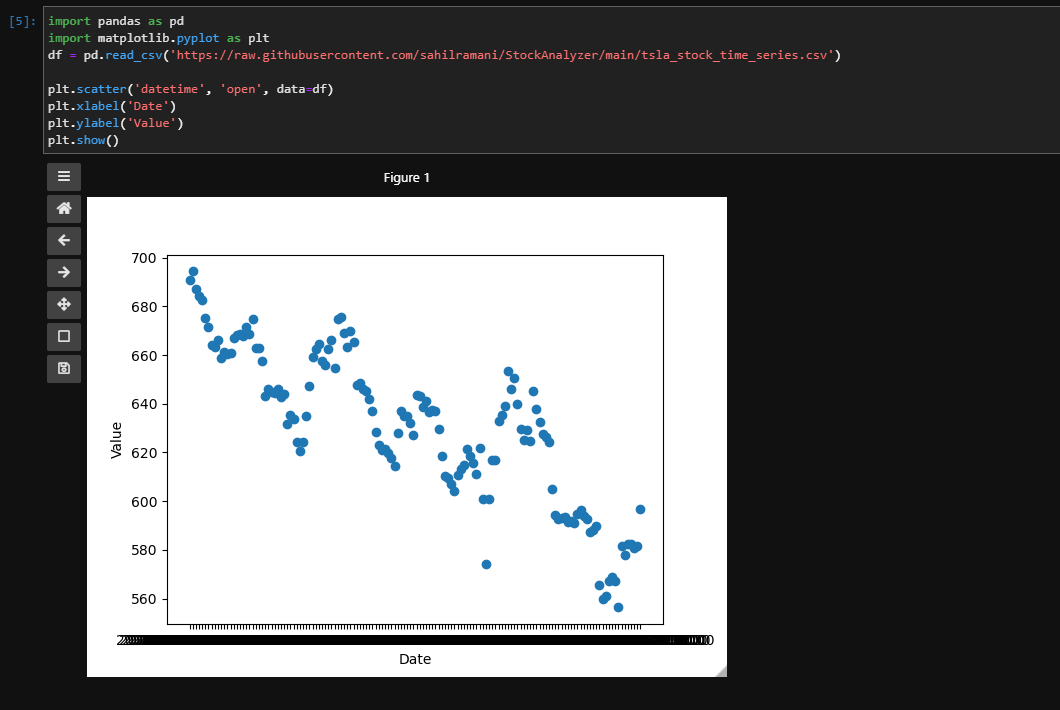
Common Problems
I ran the commands here, but all I see in the next line is
Canvas(toolbar=Toolbar(toolitems=[(‘Home’, ‘Reset original view’, ‘home’, ‘home’), (‘Back’, ‘Back to previous …
It seems like you don’t have the matplotlib widget installed and built correctly. Here’s what I would do to verify the installation, and build jupyterlab extensions if that hasn’t happened yet.
jupyter labextension list
Ensure that jupyter-matplotlib shows up on the list. If it doesn’t, don’t fret. Check the Jupyter Lab Extensions window if it is indeed installed.
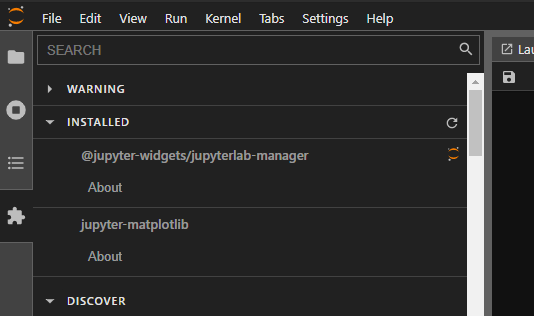
Command jupyter lab build failed
In my case, since I was running on the Jetson Nano, I had to ensure that Jupyter Lab was up to date. Specifically, I had to uninstall Jupyter Lab from conda and install it from pip, since conda did not contain the latest armv7 build.
As of this writing, the latest version of Jupyter Lab is 3.x, but conda-forge only seems to contain references for Jupyter Lab 2.2.x.
NOTE: If you were using Jupyter Lab on a virtual conda environment, ensure you switch to that before you run any commands. In my case, that environment was called ‘jupyterlab’ as well. In hindsight, I could’ve named it better.
conda activate jupyterlab
jupyter lab --version #ensure 2.x before you continue
conda uninstall jupyterlab
pip install jupyterlab
jupyter lab --version #ensure 3.x before you continue
jupyter lab

Comments